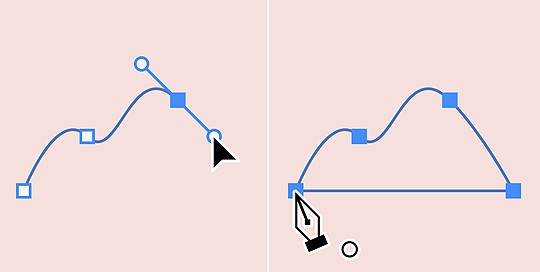Product Cutout/Clipping path
Define of Clipping Path
A clipping Path is a vector path which allows part of an image to show while hiding the rest effectively rendering part of the image transparent. Our work sample as we have done here are showing a few just for you to have a quick review upon. Clipping Paths are used to outline objects from the background of an image. These objects are offered a different background.
Classification of Clipping Path
- Clipping path
- Simple clipping path
- Complex clipping path
- Shadow BG Remove
Graph Clipping Path is the best way to clipping/cutout background remove/ Service.
Basically Clipping path is a hand drawing clipping path like from Photoshop select Pen Tool then draw product as portion.
Creating visually appealing marketing collateral is a matter of minutes if you choose to use the best free background remover tool. Unlike manual editing, you don’t have to struggle when crafting marketing collateral. You could craft amazingly beautiful business cards, Instagram photos and much more but with less effort. Switching between different background images comes handy with these tools.
It doesn’t matter if you are a brand or an individual, background remover tools are available for all. Let’s find out how these background editing tools help you craft creative marketing collateral:
1. Multiple Background Styles
If you use a background remover tool, you will never ever have to struggle with the background styles. It gives your marketing material a fresh and creative look. You could choose from a long list of background styles available in the options while editing. From a pitch-black background to snowy-white, there are a lot of options to make your job easier than ever. You could try your hands on a range of background styles to find the one that suits your marketing stuff.
2. Create Stunning Banners
Removing the background from your banner is a tiresome task if you do it manually. You have to zoom-in and zoom-out frequently to get the necessary edits done. It’s where a background erasing tool could be a game-changer. It allows you to create stunning banners without getting overwhelmed. Supporting your background removal process instantly, it allows you to come up with great marketing material in no time.
3. Extract People Out of Images in a Jiffy
When deadlines are on your head, you need a tool that lets you craft images without wasting time. With an online tool for erasing background, you could extract people out of images in a fraction of seconds. It eases the process and gives you the much-needed convenience that you desire while editing images for your marketing material. In just a few clicks, you can get the image editing job done.
4. Go Creative Without Limits
Whether it is a social media post for online marketing or a poster for personal branding, the background remover tool allows you to go creative to the best of your abilities. The use of these photo-editing tools lets you focus on making your marketing collateral as creative as possible rather than struggling with manual background removal.
Conclusion
By now, you might have understood the great role the best free background remover tool plays in crafting stunning marketing material. Backgrounds dominate the major portion of your image. You need to be creative with them if you really want to make your marketing collateral stand out. We / our team provide such services to you
The pen tool allows you to draw smooth-edged
paths with anchor points and handles.
1) Select the Pen Tool (P)
2) Use the Options bar to customize tool settings, like Drawing Mode and Auto Add/Delete anchor points, to get the effect you want.
3) Draw a path with anchor points and handles.
4) Finish drawing the path by closing it or leaving it open.